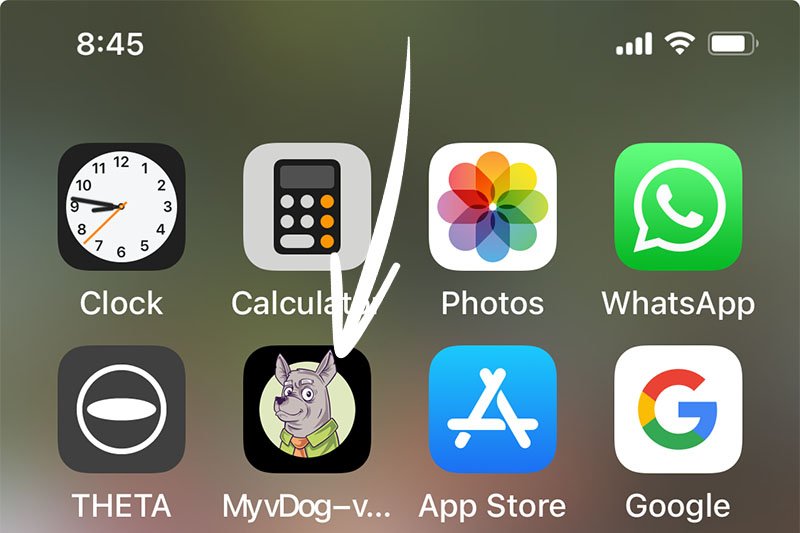
VDOG is a ‘web app’ (a website essentially) so you can access it from your phone or desktop computer.
But when using your phone, you don’t want to type in the website address every time.
The solution…
You can add a button on your phone’s home screen, just like all your other apps.
Here’s how.
First go to https://vdog.ai/my-vdog/ on your phone.
Then follow the steps in one of these videos, depending on what phone you have. (Sorry, the videos are a bit cringe but they’re the best I could find)
For iPhone:
For Android:
Easy 🙂


