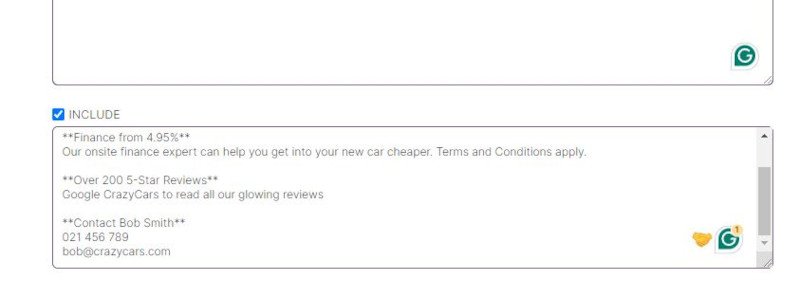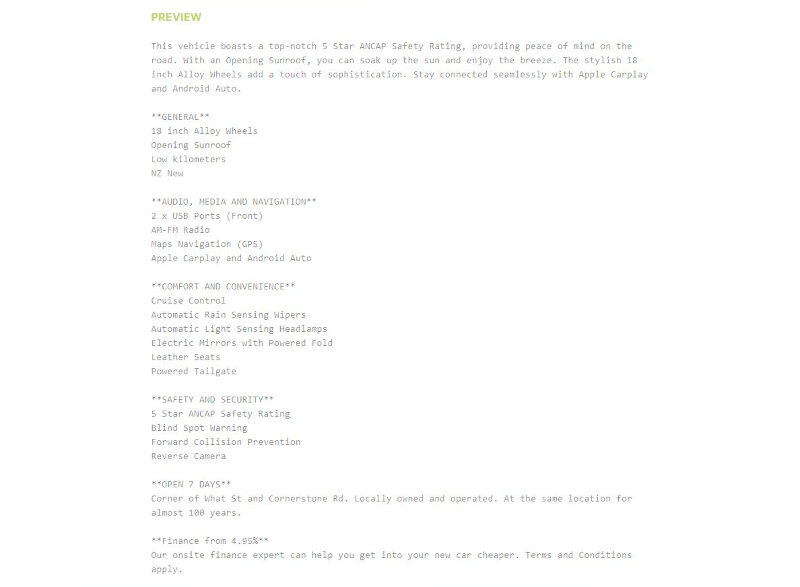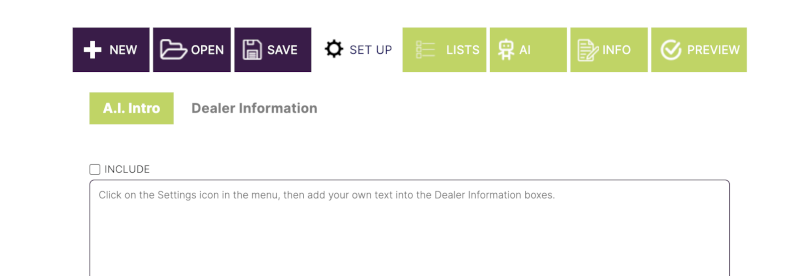Unlike classified or auction websites that give you a structured format to add information about your vehicles, Facebook Marketplace is basically just an empty ‘description’ area.
Here’s how to use vDog to create awesome vehicle descriptions for your Facebook Marketplace listings.
1. First build your feature lists as you normally would
2. Choose a casual writing style for the AI assistant
Facebook Marketplace is more casual than the classified websites, so select ‘Conversational’ or even ‘Humorous’ writing style for your AI assistant.
And remember for best results fine-tune the AI by selecting Include/Exclude for the specific features you want it to write about.
3. Use one of your ‘Dealership Information’ boxes specifically for Marketplace
Facebook Marketplace doesn’t have anywhere to add ‘contact information’ or additional info about your dealership. Finance deals, opening hours etc.
vDog gives you 3 separate ‘Dealership Information’ boxes to add content into your descriptions with a single click. Use one of your boxes to create a custom footer for all your Marketplace listings.
… and you’re done!
Your preview will look something like this. Once you’re happy, copy to clipboard so you can paste it into Facebook Marketplace description area, or just email it to yourself to use later.
Remember …
Add your Dealer Information into the ‘SET UP’ area first, then you’ll be able to add it into your descriptions just by ticking the box.
A Final Tip
You can create multiple versions of your descriptions by going back and forward between the Dealer Information and Preview tabs.
Once you’ve finished your Facebook description, just go back to the Dealer Information tab and select the boxes that have information you prefer for your classified website listings.
Then simply go back to the Preview tab and the description will be refreshed with the new content for you to email or copy to clipboard.
Not signed up yet?
- Get a 28 day free trial
- No credit card required
- No downloads required
- Instant access, try it right now